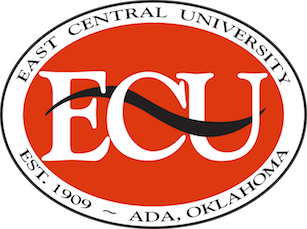Submit Your Final Admission Documents
After completing your admission application, send in your final, official transcript(s) and ACT or SAT scores to:
ECU Office of Admissions
1100 East 14th Street PMB R-8
Ada, Oklahoma 74820
OR
admissions@ecok.edu
Official transcripts may be received electronically, but they must be issued by the original school and not sent in by the student.

Complete Immunization Requirements and Forms
East Central University requires students to submit immunization documentation. For more information, click here.

Access Your ECU Email
As soon as you are admitted you will receive an email sent to your application email notifying you that your ECU account has been set up. Once you receive it, you will need to reset your password here. After you have reset your account password, login to your email account here. You will need to use your full email address to login.

Complete Your Financial Aid Checklist
- Complete your FAFSA. Need more info on FAFSA and if you should apply? Try the Federal Student Aid website.
- Review your Financial Aid offer and Outstanding Requirements in MyECU. (Use the same login information obtained from your password reset)
- Complete your verification if required.
- Complete any required forms (Outside Scholarship, etc.) and return them to the Financial Aid Office.
- Use our Cost Estimator to estimate your charges for the year.
- Complete all required loan paperwork.
- Visit www.studentloans.gov for Parent PLUS and Stafford Loans.
- Pay your account in full by August 30, 2019 or set up your payment plan with the Bursar's Office.
- Payment for Spring 2020 is due by January 27th.

Apply for ECU Scholarships
Apply by Feb. 1st to be considered for scholarships.

Sign Up for ECU Text Alerts
Once you have your login and password, sign up to receive important campus notifications in MyECU. After logging in, click on the Student tab and then click Emergency Notification on the left to enter your cell phone number.

Schedule Your Advising Appointment
Schedule your advising appointment as soon as you get the email from admissions notifying you of being accepted to the university. Call 580-559-5696 to schedule your appointment today!

Follow Us on Social Media
Stay informed and connected through social media. Find our most important accounts below.

Grab Your Essentials for Move-In Day
So, you have completed your Housing application and you have received your room assignment. Now it is time to make it your home. For a list of what to pack (and what not to bring), check out Housing's Suggested Items to Bring.